Basic On-Page SEO Checklist To Optimize Your Blog For Google

Do you know how important On-page SEO is in bringing countless visitors to your blog?
On-page SEO is simply optimizing the content on your web page. The problem is there are thousands of people advocating multiple on-page SEO tactics that may stupefy you but don’t worry!
I’ve created the basic and the most important On-page SEO checklist you can implement to rank higher on Google.
On-page SEO is less affected than off-page SEO, such as guest posting, backlinking, and content marketing. Still, an On-page SEO checklist is essential to increase your post visibility to search engines and human readers.
Let’s dive into the On-page SEO checklist to optimize your blog for google and to get organic traffic.
1. Identifying Keywords
Keyword research is the most important On-page SEO element. Writing quality content with the target keywords is essential for a blog to get recognized by a target audience.
People search for some keywords in a search engine to search for their query. For instance, we take the example of someone searching for “golf accessories,” which will lead it to any sports store or blog.
Put Simply? You need to incorporate the keywords on your page that you want to get ranked on google. For instance, if you have a health blog, you’re likely to use keywords like (nutrition), (vitamin), and (exercise).
You should learn to identify and use the most relevant and easy rank for your target audience. If you’re writing high-quality content but don’t use relevant keywords, all the effort will be wasted. But, use the keyword sparingly as it impacts the SEO, the usually acceptable keyword density is 1% in an article.
Get started by reading the effective keyword research tips to help you boost your blog SEO.
2. Write Effective Page Titles
Title tags or website page titles are the most important on-page SEO factor because this is the first thing that your reader and search engine look at. The header tag is displayed on the SERPs, which summarizes the page content.

Page title helps the reader to understand what your page is about. So, make sure to provide an accurate description of the page.
- The generally accepted page title length is 50 to 60 characters, as google displays the first 60 characters on SERPs.
- Effective title tags influence CTR (click-through rate) and make it attractive by using numbers, rationales, and exciting adjectives.
- You must include your target keyword in your page title, and don’t stuff the keywords as it impacts the SEO badly.
3. Write Compelling Meta Descriptions
The meta description is a page description that is shown on the SERPs. It should be descriptive yet concise, up to 120 characters, and unique for each page that summarizes the webpage content.
Title tags are less descriptive, while meta description gives users more understanding of what your webpage is offering. This lets users know your content without even opening your page, so it’s your chance to attract people to visit your website.
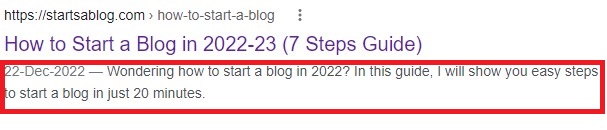
Meta description also influences CTR (click-through rate). Don’t forget to add your primary keyword because it helps Google and human readers understand your page content.
4. Header Tags
Heading tags is the thing that plays an essential role in making your content look logically structured. It helps readers understand your content quickly; users can easily find what they’re searching for through headings and subheadings that’ll get them to love and return to your website.
To understand what heading tags are and how you can use them to make your content well-structured and scannable, read this WordPress heading tags: how and why to Use them.
5. Optimize Your Post URL
Poor URL structure is a big issue in SEO, which may result in low or no ranking. Let’s organize it now!
Permalink or slug is the unique URL of each page and should be the same as the title tag. The SEO-friendly URL (Uniform Resource Locator) should be short, descriptive, and include the target keyword to help users understand what the webpage is about.
In WordPress, to organize your permalink structure, go to “Settings” and then click on “Permalinks.” You’ll find multiple options; we recommend you choose “Post-name” to create a permalink.

6. Optimize Images
The sixth step in the On-Page SEO checklist is to optimize your Images. Images and other multimedia elements spice up the post and increase engagement, and are effective in SEO of your page.
Optimize all your images with alt tags when you upload the image file. Alt attributes reflect the topic of your text which helps search engines understand what the image is about, and Google considers the image when indexing.
Optimize the image size as well; small images work better as they load faster. Always use keywords to optimize the image title, such as “on-page-seo-checklist” rather than “Image101,” as it helps to get traffic and rank higher.
7. Internal Link
Another critical factor in the On-page SEO checklist is internal linking. Simply, it is the linking of one page to the other helpful page of the same website.
This helps users to navigate the website. Plus, when a search engine spider finds a page, it follows all the links on the page and considers them as well.
It concludes that internal linking helps search engines to know about your other pages and human readers to spend more time on your website, which tells Google that your site is useful.
8. External links
Outbound or External link is the linking of one page to the other helpful page of a different website; it does not directly help you rank higher, but it has some hidden factors.
Linking to other renowned and trustworthy websites not only shows Google that you have a hub of quality information but also increases the credibility and trustworthiness of your website. Link out only to a website you trust and when it makes sense.
9. XML Sitemap
The essential factor in the On-page SEO checklist is XML sitemaps. Sitemaps make it easy for search engines to crawl and index your pages with the help of a sitemap generator.
You’ll love the Yoast SEO plugin, whose fantastic feature is to update your sitemap automatically. Just activate it, that’s all.
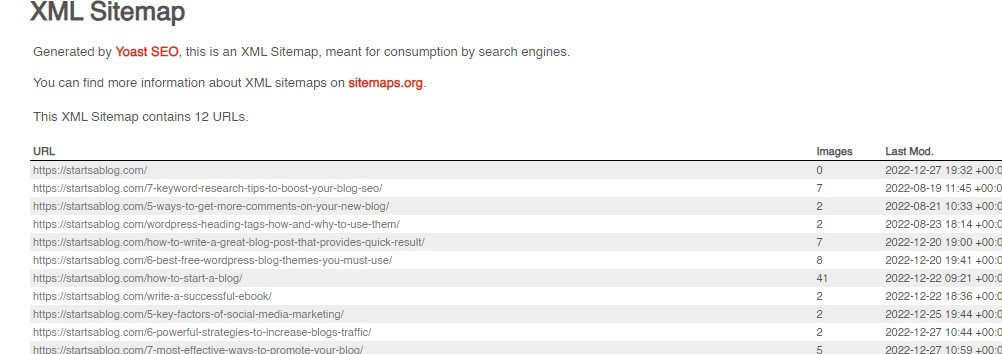
Don’t forget to read how to start a blog which has covered how to activate an XML sitemap in detail.
10. Page Speed
Your page loading speed plays a significant role in the On-page SEO checklist. People want sites to load faster so that they find the information they’re looking for.
If your page takes time to load, the reader will leave the site, increasing your blog bounce rate. You can use tools to check how fast your site load, such as PageSpeed Insights.
Overall, all these factors are crucial to be checked, and if you find this post helpful, comment below and let me know!
